Key takeaways:
- Cloud backup is essential for data resilience. It ensures recovery when data is lost, corrupted, or unavailable due to outages or attacks.
- Native tools aren’t enough. Azure, AWS, and Google offer built‑in protection but may limit portability and cross‑platform recovery.
- Plan before deployment. Define where backups are stored, how quickly they can be recovered, and what costs apply to data transfers and testing.
- Follow the 3‑2‑1‑1‑0 rule. Keep multiple copies in different locations, with at least one immutable and air‑gapped copy to prevent tampering.
- Test regularly. Verify backup integrity and recovery speed to ensure readiness when an outage or ransomware event occurs.
The cloud has become an essential infrastructure for IT teams due to its ease and speed of deployment. It is an ideal platform for deploying servers, modernizing workloads, and reducing vulnerabilities with current software. However, the perception of increased security and cost savings isn’t always accurate. Just like on-premises infrastructure, security is only as strong as the weakest link in your environment. While cost savings can be achieved through committed usage, these commitments should be carefully reviewed.
Why is cloud backup important? Data stored in the cloud is just as vulnerable as data stored on‑premises. Misconfigurations, accidental deletions, and cyberattacks can all make critical information unavailable in seconds. Cloud backup isn’t optional anymore — it’s the foundation of business continuity. It ensures that when data is lost, compromised, or corrupted, you can recover quickly and keep operations running without disruption.
How To Plan Your Backups
Prior to kicking off backups of your cloud workloads, the following considerations should be reviewed with your team, leadership, and stakeholders, so everyone is on the same page and expectations are clear.
- What native options do I have in my cloud environment? Azure, AWS, and Google all have tools to protect your workloads in their environment. But as the name states, it is native to the platform the workloads are deployed to. If you want to move to another platform, or if your platform is unavailable — then what? How do you move your data to another platform to run your systems? Leveraging the native tools is great for a quick protection plan, but not ideal for data freedom as technology advances. Moving the workload could mean complicated, costly, untimely, inefficient, potential loss of data or services.
- What external options do I have? There are several solutions for protecting your cloud workloads that may require one or more models, depending on what you are trying to protect in the cloud. It is important to review the options and take into consideration what they protect. What are the options for recovery, and what costs are associated with data movement and growth?
- Where do I place my backups? This is the most critical part of planning for cloud backups. Where can I place my data securely and cost-efficiently? How long does it take to send the backups to this location, and how long does it take to recover? Do I need additional services in my tenant, such as Express Route in Azure, to speed up data transfers? Are my backups being transferred in a secure manner? Do I send my backups to another cloud provider or on-prem — or both? These are all major considerations that have an impact on processes and budgets.
- What are the costs associated with the backups? Sending data to the cloud is the easy and cheap part of the process. It’s the extraction of the data being backed up that causes the impact on budgeting. API calls, outbound data transfer, and possible delays can happen if stored in archive storage. Going through a pricing calculator or working with your partner to understand these costs and how to budget should be done before deploying any solution.
- How do I ensure my backups are protected? Traditionally, repositories have been straightforward — with a storage appliance, network share, and tapes for offsite protection. Cloud repositories require more knowledge of the risks with cloud and knowing which settings need to be configured for immutability; encryption is enabled on the backup job, and security access is restricted. This is something Veeam addresses, while providing documentation for our users to ensure the settings meet best practices and that your backups are protected.
Cloud Repository — Veeam Data Cloud Vault - How do I test my backups? Whether on-prem or cloud, backups should be tested to ensure integrity, functionality, and speed. With the cloud, there are more considerations when designing your test plans. Did you test in your production tenant? Subscription? Region? Do you have a designated clean room for testing? Do you restore to another cloud service or on-prem? What are the costs to perform a test for one system? All production? The entire environment? Are the tests scheduled, automated, or only ad hoc? What tools can be leveraged to test backups while reducing impact on budgets, resources, etc.
- What other considerations exist for a cloud outage? If you are leveraging a private cloud, what documentation and visibility are the vendor providing to ensure SLAs are met? Is this defined in your contract? And if SLAs are not met, what are the consequences? The greatest question for clouds is: Will an outage impact the safety of others, revenue, or the survival of the business?
Best Practices for Backing Up Cloud Infrastructure
1. Establish Retention Policies and SLAs
- Having conversations with stakeholders and leadership to determine how long data needs to be retained.
- Leverage tools to calculate cost:
2. Follow 3-2-1-1-0 rule: 3 copies, 2 different devices, 1 offsite, air-gapped, and immutable, securely restored
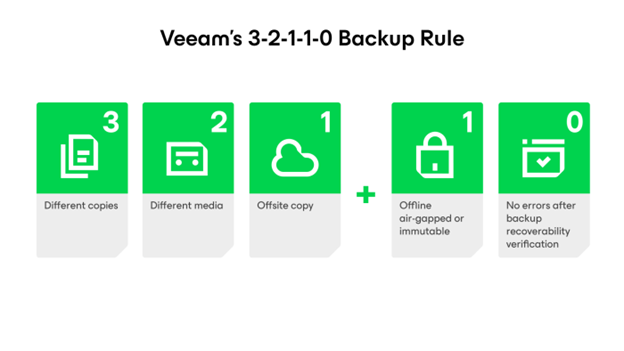
- Having multiple copies of your data in more than one environment is critical to business continuity. Implementing a plan to leverage a service in the cloud, on-prem, off-site, and managed services will give you the confidence that your business can recover — no matter where it is stored and what outages by providers or your own infrastructure might occur.
- In addition to multiple copies, we need to ensure that the data is protected by enabling encryption, immutability, and air-gapping logically and physically. This layer of protection reduces modifications attackers can make. When they gain access to an environment, the first place they are going to attack are your backups.
- With AI usage increasing, attackers are finding it easier to bypass all these security configurations in place and exploit backups. This is why it’s critical to test and scan your backups prior to bringing them online. If not, the same or a new infection could be introduced and delay the recovery of your environment.
3. Business Continuity and Disaster Recovery Plans
Having a business continuity and disaster recovery plan is just as critical in the cloud as it is on-premises. Here is a guide on implementing these critical policies for your organization:
How Does Veeam Protect Cloud Workloads?
Veeam protects cloud workloads by providing a unified platform for backup, recovery, and data resilience across public, private, and hybrid environments. Since 2015, Veeam has expanded its cloud‑native capabilities to safeguard workloads running in Microsoft Azure, AWS, Google Cloud, and other platforms.
Veeam’s solutions create independent, immutable backups outside the production environment, ensuring data can be restored quickly if it’s lost, deleted, or compromised. Built‑in encryption, air‑gap support, and automated verification help prevent unauthorized access and confirm backup integrity.
Through centralized management, IT teams can monitor backup jobs, enforce retention policies, and perform granular or full‑system restores directly from the cloud. Integration with native cloud storage tiers allows flexible recovery options and cost‑efficient, long‑term data retention.
Veeam also supports cross‑cloud mobility, enabling organizations to move or recover workloads between cloud providers without vendor lock‑in. This flexibility ensures business continuity even during provider outages or regional disruptions.
Here are the links to our solutions to learn more about how they are implemented and work:
Hybrid Cloud Backup & Data Recovery Solution
Welcome to Veeam Data Cloud for Microsoft Azure – Veeam Data Cloud for Microsoft Azure
AWS Backup & Recovery Solutions | Veeam
Google Cloud Backup by Veeam: Secure & Fast
And more to come!
Cloud infrastructure is growing at a fast rate with all the changes in technology and the engineering that support it. Teams are smaller, and ease of management is becoming more of a demand than a “nice to have.” With more organizations turning to the cloud, it’s important to continue the same diligence as on-prem for protecting the data and systems. There are new considerations to ensure the data is protected, recoverable to other platforms, and cost-effective. Reviewing these questions and creating a plan prior to implementing a cloud solution will ensure the resilience of your applications and data, while protecting your business.
Take the Next Step Toward Cloud Resilience
Cloud adoption is accelerating, and every organization needs a clear, tested backup strategy to match that pace. Don’t wait until data loss or downtime force the conversation; plan it now.
Explore how Veeam Data Cloud simplifies backup management, strengthens security, and ensures fast recovery across Azure, AWS, and Google Cloud.
Start building resilience today
FAQs
Why is cloud backup important for business continuity?
Cloud backup ensures your data remains available even when systems fail, data is deleted, or ransomware strikes. It provides a secure, recoverable copy stored outside your production environment, helping you restore critical workloads quickly and keep business operations running without major disruption.
What is the 3‑2‑1‑1‑0 backup rule?
The 3‑2‑1‑1‑0 rule means keeping three copies of data, on two different media types, with one copy off‑site, one immutable or air‑gapped, and zero backup errors, verified by testing. This strategy ensures resilience against accidental deletion, ransomware, or cloud outages.
How do I secure backups in the cloud?
Use encryption, immutability, and strict access controls to protect cloud backups. Store them in separate accounts or regions, apply multi‑factor authentication, and monitor for unauthorized activity. Regularly test and verify backups to confirm data integrity and readiness for recovery.
The post Cloud Backup: Why It’s Critical for Data Recovery and Business Resilience appeared first on Veeam Software Official Blog.
from Veeam Software Official Blog https://ift.tt/KfIuTnw
Share this content:
